How to Use Smartxury
Master luxury price comparison in 4 simple steps. Get the best deals across 15 global markets.
Quick Overview
Get started in just 4 simple steps
Find Product
Go to any Louis Vuitton website
Copy URL
Copy the product page URL
Paste & Compare
Paste in Smartxury and hit compare
Analyze Results
Review prices and use calculator
Detailed Guide
Step-by-step instructions with screenshots for a complete walkthrough
Find Your Louis Vuitton Product
Navigate to any Louis Vuitton official website and find the product you want to compare
Visit any official Louis Vuitton website (hk.louisvuitton.com, jp.louisvuitton.com, etc.)
Browse or search for your desired product
Open the product detail page
Make sure you're on the specific product page, not a category page
Tip: Any Louis Vuitton product URL from any of our 15 supported markets will work!
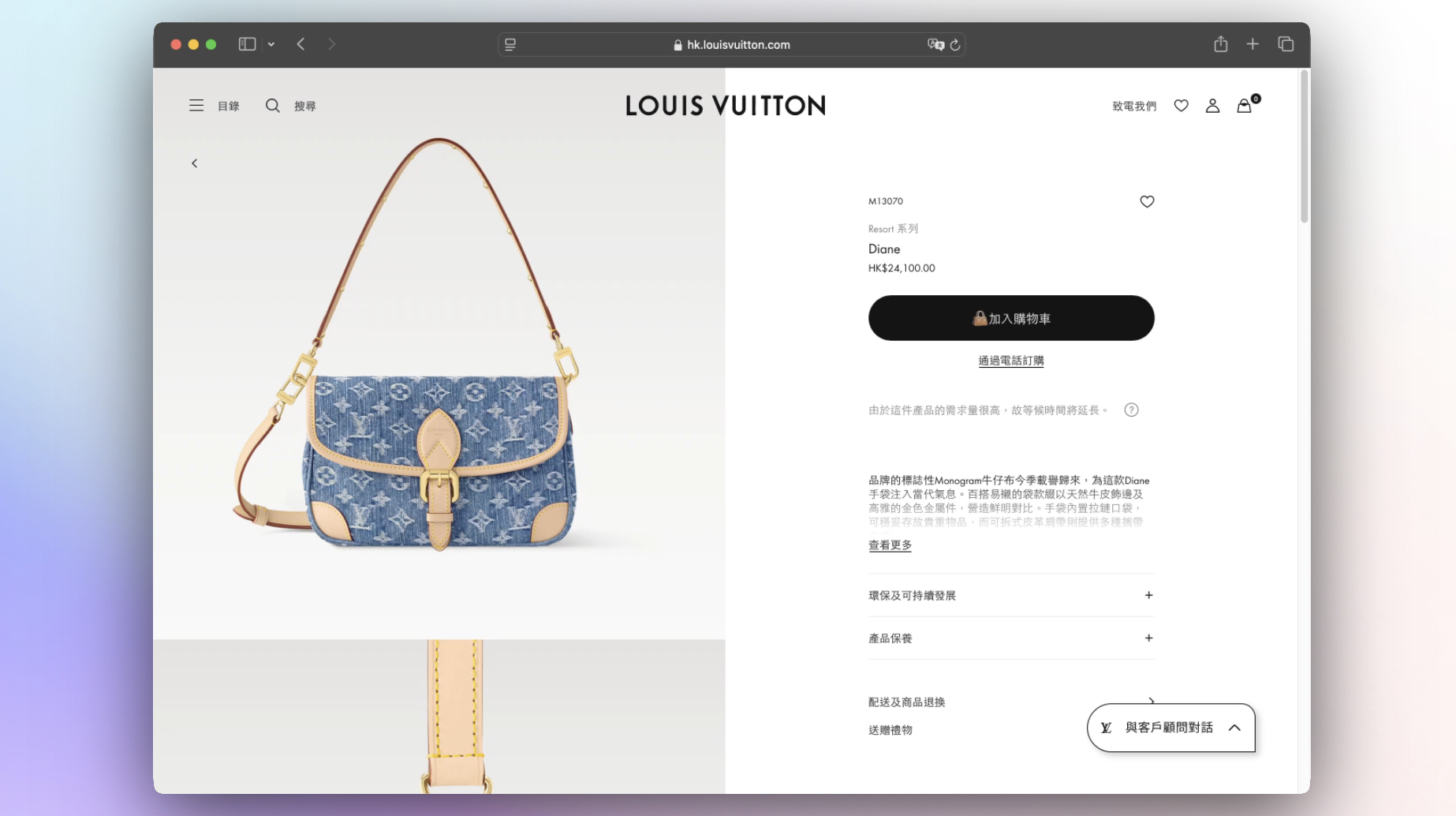
Example: Louis Vuitton product page in Hong Kong
Copy the Product URL
Copy the complete URL from your browser's address bar
Click on your browser's address bar to select the full URL
Press Ctrl+C (or Cmd+C on Mac) to copy the URL
Make sure you copy the complete URL including https://
Tip: Double-check that your URL is from a product details page — other pages won't work!
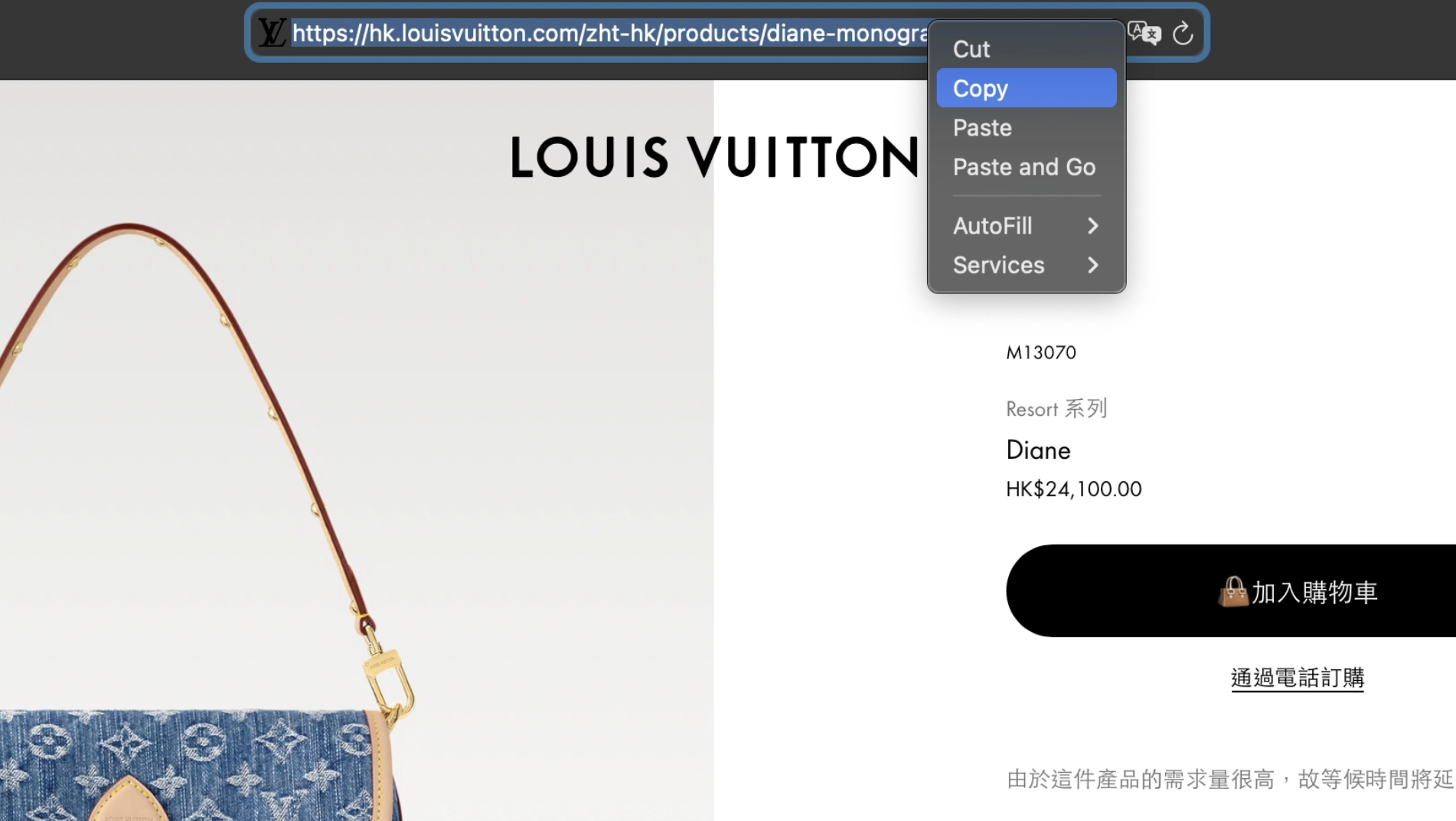
Copy the complete URL from your browser's address bar
Paste URL in Smartxury
Return to Smartxury and paste the URL in our search box
Navigate back to the Smartxury homepage
Click in the search box that says 'https://hk.louisvuitton.com/zht-hk/products/...'
Press Ctrl+V (or Cmd+V on Mac) to paste your copied URL
Click 'Compare Global Prices' to start the analysis
Tip: Our system works with URLs from any supported market - you'll get the same comprehensive results!
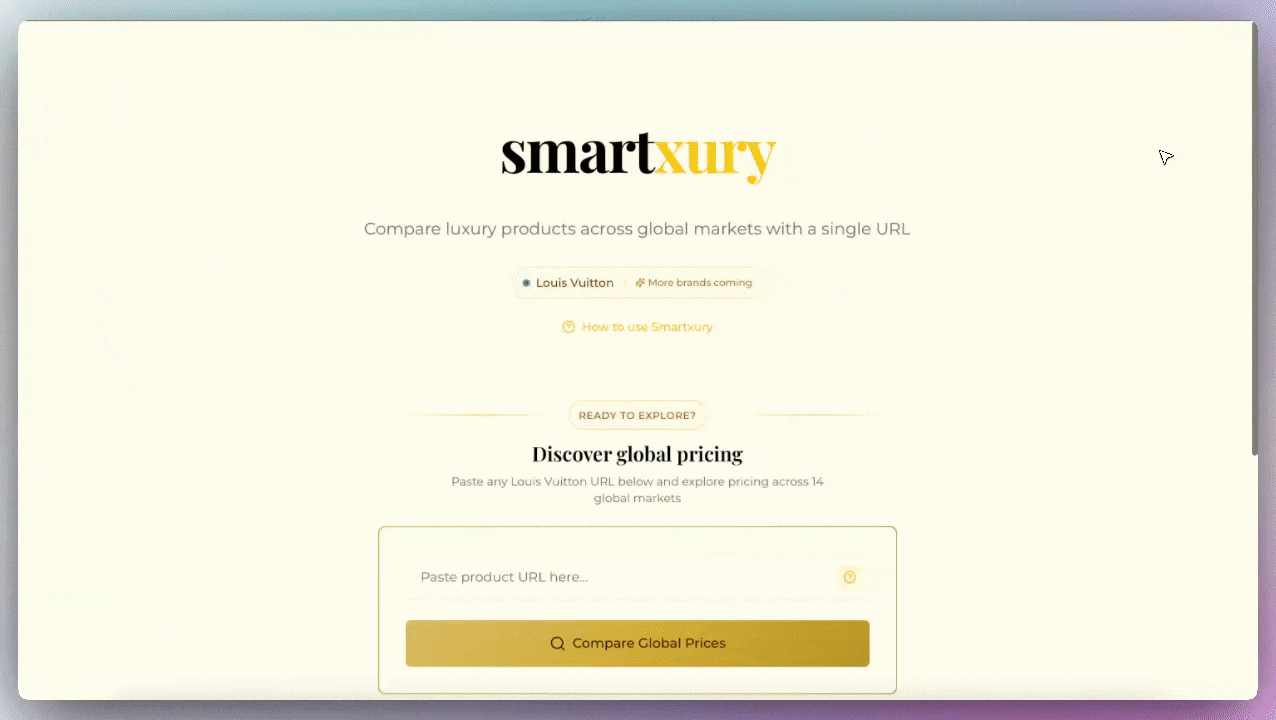
Paste the Louis Vuitton URL in Smartxury to start price comparison
Analyze Global Prices
Review pricing across all markets and use our shopping calculator
View real-time prices across all 15 supported markets
Click on market names to visit official product pages
Use the shopping calculator to see personalized savings
Toggle tax refunds to explore potential savings for tourists, and adjust rates as needed
Tip: Turn on tax refund estimation to automatically calculate the final price after refund in each region!
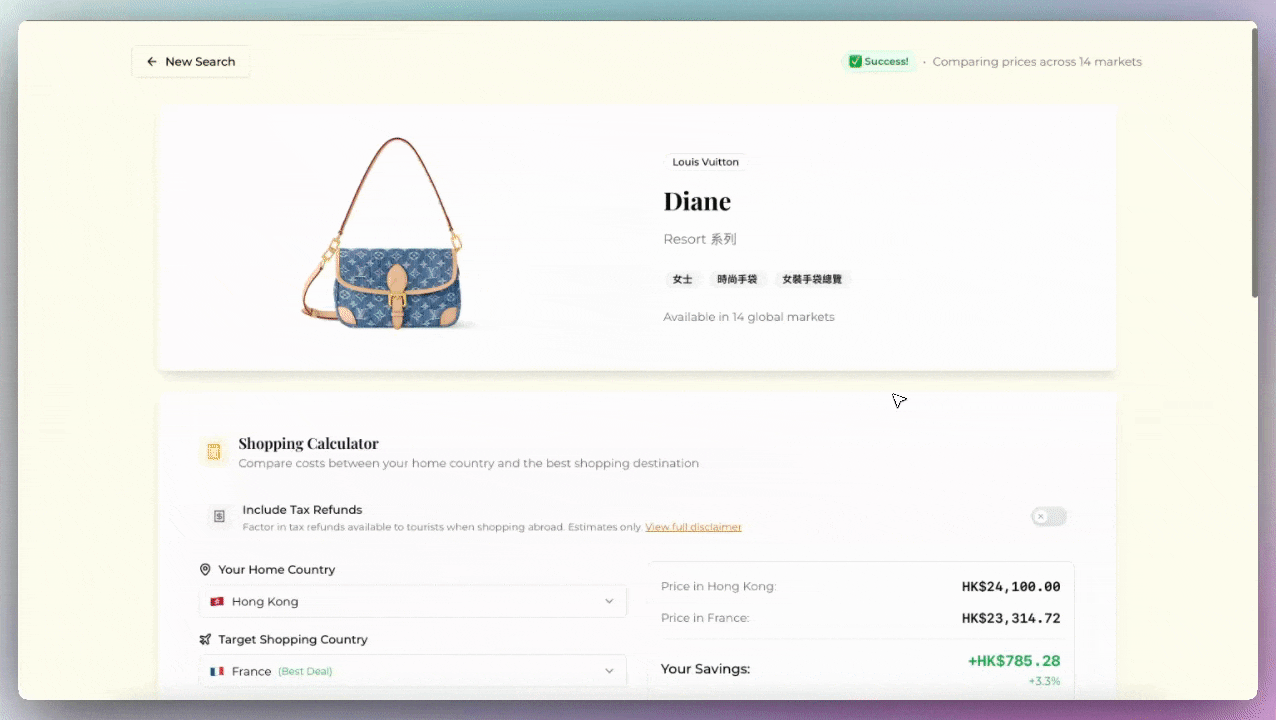
Review pricing across markets and use the shopping calculator
Supported Markets
Smartxury provides real-time pricing data from these 15 luxury markets